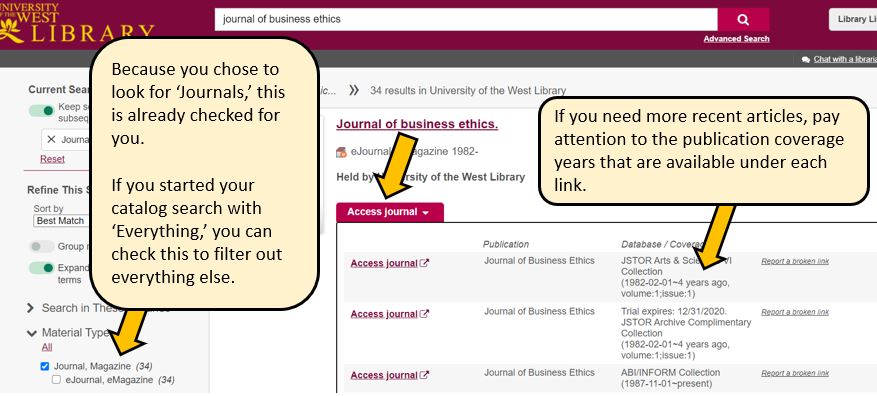Step 1: What are the keywords of your topic?
Before you start looking for articles:
- Using just one word or phrase to search will usually give you too much information that isn't always relevant to your topic. Is there something specific about your topic that you want to write about? Think about these aspects of your topic: Who, What, When, Where, and How. Try to think of nouns: names and things.
- You can also try Topic Finder to discover different aspects of your topic.
Step 2: Write down the keywords.
Write down the keywords (the topic and the terms you thought of in step 1).
- Include broader and narrower keywords ('iPhone' is narrower than 'cellphone')
- Include synonyms.
- Use "quotation marks" for names and phrases that need to be together: "Captain America," "climate change," "supply chain," etc.
Step 3: Find articles in the library catalog with combinations of your keywords.
a. Go to the homepage of the library, where you can search the library CATALOG with the keywords you wrote down in step 2. Try combinations of 2 or 3 keywords for best results.
b. Limit yourself to articles only, by selecting the option to the left side of the search results. If you want articles that were reviewed by other researchers, choose 'peer-reviewed.'
c. Click on the 'View...' button. It will direct you to the source that has the full text of this article:
d. If you need help citing, click on the 'Cite' link. In the pop-up box, select the appropriate style of your assignment (MLA for English and general education courses, APA for psychology courses, and Chicago (Notes - Bibliography) for Religious Studies and Chaplaincy courses). The citations are machine generated and may contain errors in capitalization and names.
Optional Step: Do you have limits on what kind of article you can use?
Some professors may ask you to use articles that are:
- From the last ___ years (publication date).
- From a select list of journals (publications).
To filter your results like this, it is better if you go directly to a database.
- Look through our database list and find a database that covers the general area of your topic--subject specific databases on the left hand side. Start with a database that has the UWest logo next to it--we highly recommend those!
- Use your keywords to search.
- The article requirements can be filtered out after you have done your search. You can find those options usually toward the left side of the search results, they usually look like this: