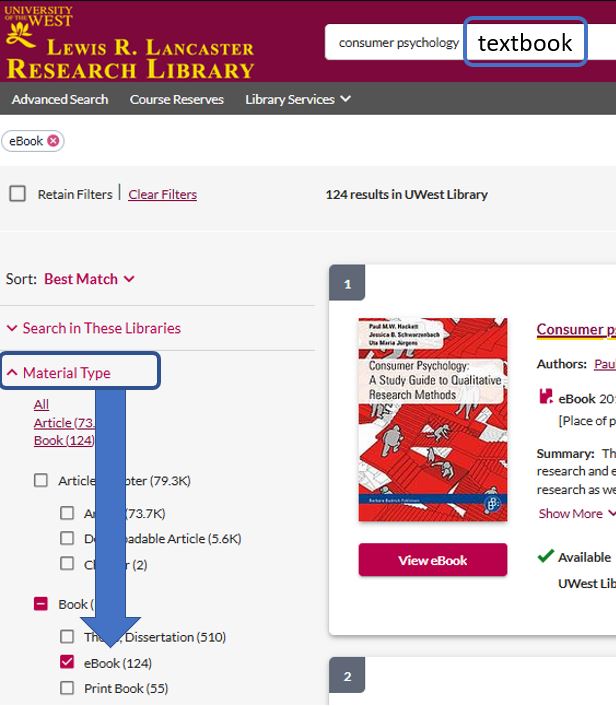A. Purchase Request
If this item should be put on course reserve, please use the Course Reserve Request Form instead. To request the purchase of an item for the library collection, please fill this form: Faculty/Department purchase request form.
For items for research, use the document delivery/interlibrary loan form. If there are any personal suggestions or recommendations, please use our suggestions form.
B. Course Reserves (Physical & Online Files)
Please see Faculty Course Reserve Requests.
C. Library Workshop Instruction
Faculty and staff may request library workshops for classes to be familiarized with using academic databases and online resources. Let us know if there is a specific assignment or topic so that we may tailor the workshop to that assignment.
Here are some workshops that the library has provided:
- Zotero Reference Manager - Does formatting your bibliography give you a headache? Can you find the PDF file of the article you saved last week and get its author/title/publisher/date? Learn how to utilize Zotero, a free bibliographic reference manager and your references can be listed in seconds. Collect and organize bibliographic information as you research. Use cite-as-you-write to insert citations in-text and generate your bibliography with one click. This is an invaluable tool for students, faculty, and staff who need to gather research and write papers. There are three main objectives this workshop will seek to accomplish (1) You will know how to add items into Zotero, (2) You will know how to use Zotero to cite while writing, (3) You will know how to generate a bibliography.
- Excel I - There are three main objectives this workshop will seek to accomplish: (1) You will know how to do basic arithmetic with Excel, (2) You will know how to manipulate and format rows, columns, cells, (3) You will have a basic understanding of how functions work in Excel.
- Business Resources - Learn how to utilize databases for business research such as ABI_Inform.
- Excel II - Learn the more advanced functions. Link multiple worksheets, create pivot tables, generate conditional formatting, and more.
- Psychology Resources - Get to know the psychology databases and resources the library has to offer.
- PowerPoint - Get the crash course on creating PowerPoint presentations.
- Religion Research - Learn how to utilize databases and other resources for religious studies research.
- Buddhist Materials - Learn how to utilize databases and other resources for Buddhist studies research.
D. Room Reservations
Room schedules are viewable without login here. Log into your library account to reserve a room.
E. Borrowing Privileges (Including ILL)
F. Computer Access
Please contact the IT department at ED214 or any of the following extensions:137, 303, 376 for wifi or access to computers in the library. If IT is closed, check with the circulation desk for temporary access.
G. Printing & Copies
Faculty members may print to their office printers (ED324 for adjuncts) and use administration copiers in the AD/ED buildings with established PINs.
• For technical assistance, please contact the IT department at ED214 or any of the following extensions:137, 303, 376.
• For assistance with coordinating large jobs, please check with your department's student assistants.
• For assistance with coordinating large jobs, please check with your department's student assistants.
Library self-service copiers and printers are on a different network than the Administration/ED building copiers/printers. They will not accept PINs or prints from faculty computers. If you would like to make prints or copies at the library, please check with the circulation desk for temporary access.
H. Open Access e-Textbook & Reference Resources
Course adoption examples: COOL4ED (California Open Online Library for Education-CSUs), Open Oregon (Oregon state community colleges & universities), Adoption Finder (British Columbia post-secondary institutions)
Search multiple sources of OER (Open Educational Resources) with OASIS.
- https://pressbooks.directory/ - Pressbook Directory, search for publicly accessible educational publications.
- http://open.umn.edu/opentextbooks/ - Hosted by the University of Minnesota.
- http://openstaxcollege.org - An initiative of Rice University.
- https://milneopentextbooks.org - Established by the State University of New York.
- http://aimath.org/textbooks/approved-textbooks/ - AIM (American Institute of Mathematics) approved textbooks.
- http://open.bccampus.ca/find-open-textbooks/ - Supported by BCcampus and funded by the British Columbia Ministry of Advanced Education.
- http://www.merlot.org/ - A program of California State University.
- https://nobaproject.com/ - Noba (Psychology course texts)
E-textbooks & ebooks can also be found in the library catalog and used in courses as instructional text or reading assignments. Simply search for the topic and select eBook under Material Type. Add 'textbook' to the topic if looking for an instructional text. Please feel free to contact us for additional assistance in searching for or accessing library ebooks.